Apple today introduced updates for its iWork apps, adding new features to Pages, Numbers, and Keynote for both iOS devices and Macs. Today's update introduces support for recording, editing, and playing audio directly within documents, spreadsheets, and slides in all three apps. There are options in Settings to use the Apple Pencil to select and scroll, and all of the apps support a variety of new editable shapes and support for mathematical equations using LateX or MathML notation. Charts in Pages and Keynote support rounded corners on columns and bars, while Numbers and Keynote support gradient and image fills for shapes and text boxes.
Christina shows how to download the free pages, keynote, and numbers apps for your apple computer or iDevice. These apps are available through the app store and are comparable to Microsoft Office.
Full release notes for all three iOS updates are below: Pages. Easily record, edit, and play audio directly on a page. Smart annotation marks now stretch and wrap to follow your text as you edit. Quickly switch between drawing and smart annotation modes on iPad. A new option in Settings Pages lets you use Apple Pencil to select and scroll. Track text changes in shapes and text boxes.
Add colors and images to backgrounds in page layout documents. Give charts a new look with rounded corners on columns and bars. Add mathematical equations to page layout documents using LaTeX or MathML notation.
Enhance your documents with a variety of new editable shapes. Add gradient and image fills to shapes and text boxes. Easily browse templates by category. Save a different auto scroll speed per document when using presenter mode. Improved support for Arabic and Hebrew. Keynote.
Edit existing or create new master slides. Easily record, edit, and play audio directly on a slide. A new option in Settings Keynote lets you use Apple Pencil to select and scroll. Export a presentation as a movie or images. Give charts a new look with rounded corners on columns and bars. Add mathematical equations using LaTeX or MathML notation.
Enhance your documents with a variety of new editable shapes. Add gradient and image fills to shapes and text boxes.
Improved support for Arabic and Hebrew. Numbers. Easily record, edit, and play audio directly in a spreadsheet.
A new option in Settings Numbers lets you use Apple Pencil to select and scroll. Give charts a new look with rounded corners on columns and bars. Add mathematical equations using LaTeX or MathML notation. Enhance your documents with a variety of new editable shapes.
Add gradient and image fills to shapes and text boxes. Easily browse templates by category. On the Mac, Pages, Numbers, and Keynote support mathematical equations using LaTex or MathML notation, rounded corners on columns and bars when using charts, and new editable shapes.
Keynote includes improved compatibility with Microsoft PowerPoint, and Numbers includes improved compatibility with Microsoft Excel. Pages and Keynote both include improved support for Arabic and Hebrew, with Pages also gaining support for tracking text changes in shapes and text boxes and the ability to add colors and images to backgrounds in page layout documents. All of Apple's iWork apps are free downloads that can be obtained from the App Store and Mac App Store. for iOS - for iOS - for iOS - for macOS - for macOS - for macOS. Are there any benefits to using this software suite over Office? (Serious question) Keynote is hands down 100% better than PowerPoint. I've developed corporate decks on both platforms and the Keynote presentations are much, much smoother and better looking across the board - and far easier to work with when you're building them.
Like the other iWork apps, Keynote took a big hit after the golden era of iWork '09, when they iOS-ified and dumbed down everything. But it's come back pretty well. Recent versions of PowerPoint for Mac have gotten better, but they still don't touch Keynote. Pages is a whole lot more streamlined and smooth to use on a Mac than Word. The basic stuff you need is there: style sheets, ability to work with graphics, commenting and revisions. Page layout features are quite decent as well, for basic stuff.
It's no InDesign, but it'll definitely do. I'm sure there are esoteric things Word does that Pages doesn't.
Again, while Pages will import and export.docx files, cross-platform collaboration is probably gonna be tough if you have to do it. Numbers does basic stuff quite nicely from what I can tell. I'm not really an expert, but I've built some nicely functional spreadsheets to track money and other things, and if you're used to the other iWork apps, it will seem familiar. I know there are some huge power-user features that Excel has that Numbers doesn't. But if you're a spreadsheet pro, you're probably not budging from Excel anyway.
Keynote is hands down 100% better than PowerPoint. I've developed corporate decks on both platforms and the Keynote presentations are much, much smoother and better looking across the board - and far easier to work with when you're building them. Like the other iWork apps, Keynote took a big hit after the golden era of iWork '09, when they iOS-ified and dumbed down everything. But it's come back pretty well.
Recent versions of PowerPoint for Mac have gotten better, but they still don't touch Keynote. Pages is a whole lot more streamlined and smooth to use on a Mac than Word.
The basic stuff you need is there: style sheets, ability to work with graphics, commenting and revisions. Page layout features are quite decent as well, for basic stuff. It's no InDesign, but it'll definitely do. I'm sure there are esoteric things Word does that Pages doesn't.
Keynote Free Download For Windows
Again, while Pages will import and export.docx files, cross-platform collaboration is probably gonna be tough if you have to do it. Numbers does basic stuff quite nicely from what I can tell. I'm not really an expert, but I've built some nicely functional spreadsheets to track money and other things, and if you're used to the other iWork apps, it will seem familiar.
I know there are some huge power-user features that Excel has that Numbers doesn't. But if you're a spreadsheet pro, you're probably not budging from Excel anyway. I also prefer Pages, Numbers, Keynote to MS Office Suite. The difference is substantial. Pages '09 functioned like a simple DTP application with upwards of all of the most-needed features (but not every possible feature that makes stuff like Quark & Indesign so onerous). Kind of as Pages is to Word, Pages 09 'Page Layout' mode was to products like Indesign & Quark.
Full Download Pages Keynote And Numbers For Mac 2017
The modern Pages Page Layout mode offers a subset of Pages '09 functionality, probably to keep it compatible with iDevices. But still leaves a lot of the functionality of '09 out (probably because being able to do those things on an iDevice is not as readily apparent as being able to do them on a Mac). If you have both, you should quickly start noticing the differences when you try to do things you could do almost 10 years ago on this version of Pages and find you can't. Keynote is hands down 100% better than PowerPoint. I've developed corporate decks on both platforms and the Keynote presentations are much, much smoother and better looking across the board - and far easier to work with when you're building them. Like the other iWork apps, Keynote took a big hit after the golden era of iWork '09, when they iOS-ified and dumbed down everything.
But it's come back pretty well. Recent versions of PowerPoint for Mac have gotten better, but they still don't touch Keynote.
I switched to Keynote back when iWork was in its infancy. I was able to create beautiful presentations with some wonderful (and complementary) animations and transitions.

At one point I had to collaborate on a presentation with other members of my team and went back to using PowerPoint. I quite literally (okay, figuratively) felt as though I'd had my hands tied behind my back forcing me to type with my nose. What I could accomplish quickly in the inspector frequently (read: almost always) took four different dialog boxes in PowerPoint. The transitions looked amateurish.
And, as with most presentations, it looked like 'just another PowerPoint' slideshow. I definitely feel crippled by the new, iOSified interface, but Keynote is still light years ahead of PowerPoint. If you trust online reviews, blog posts, and other rants you'll see that's the nearly universal consensus amongst those who have used both. PowerPoint.is. getting better, but as a mature product it really should be better than it is. Pages is a whole lot more streamlined and smooth to use on a Mac than Word.
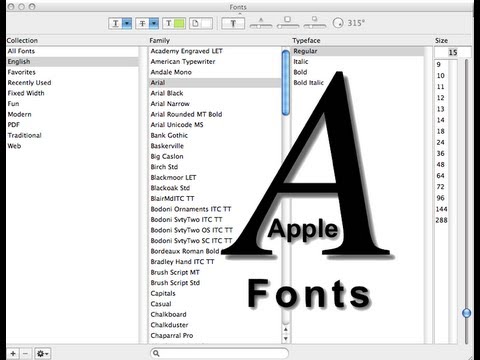
The basic stuff you need is there: style sheets, ability to work with graphics, commenting and revisions. Page layout features are quite decent as well, for basic stuff. It's no InDesign, but it'll definitely do. I'm sure there are esoteric things Word does that Pages doesn't.
Again, while Pages will import and export.docx files, cross-platform collaboration is probably gonna be tough if you have to do it. Its layout features aren't what they were, but I definitely prefer it to Word. Word is an adequate word processor, but if you need to insert any sort of objects (text boxes, graphics, or anything else in a frame) it's absolutely awful. We see soooooo many newsletters and pamphlets created in Word, and you can tell. Its layout features are absolutely barbaric. Publisher is the closest thing to Pages that Microsoft Office has, but it's Windows-only and its interface is comparable to Word.
It's definitely a better option for laying out these sorts of documents the Word is, but Pages is still superior. Numbers does basic stuff quite nicely from what I can tell. I'm not really an expert, but I've built some nicely functional spreadsheets to track money and other things, and if you're used to the other iWork apps, it will seem familiar. I know there are some huge power-user features that Excel has that Numbers doesn't. But if you're a spreadsheet pro, you're probably not budging from Excel anyway. Numbers is far better at creating visually appealing reports. The ability to have multiple tables on a given page is brilliant, and its charts are gorgeous (Excel's charts still look like they did back in the version 6.0 days, other than the addition of a few 3D options).
Numbers still lags behind Excel in terms of crunching numbers and manipulating incoming data, and it doesn't support the larger worksheets that Excel does. I also don't believe it supports live data the way Excel does. There are times when I've had to pull data into Excel to create pivot tables, then exporting that data into Numbers so I can create useful reports. Are there any benefits to using this software suite over Office? (Serious question) I look at it like this: if you need to collaborate with people or if you need to use esoteric features that are only in MS Office, then you need MS Office. If you aren’t in the first two groups, then you are free to use what you want. One advantage to iWork is that it is first-party Apple; hence it’s faster and more efficient.
I’d always pick native Cocoa applications over cross-platform if I could. I love Nisus Writer Pro, for instance.